Tree File and Positioning
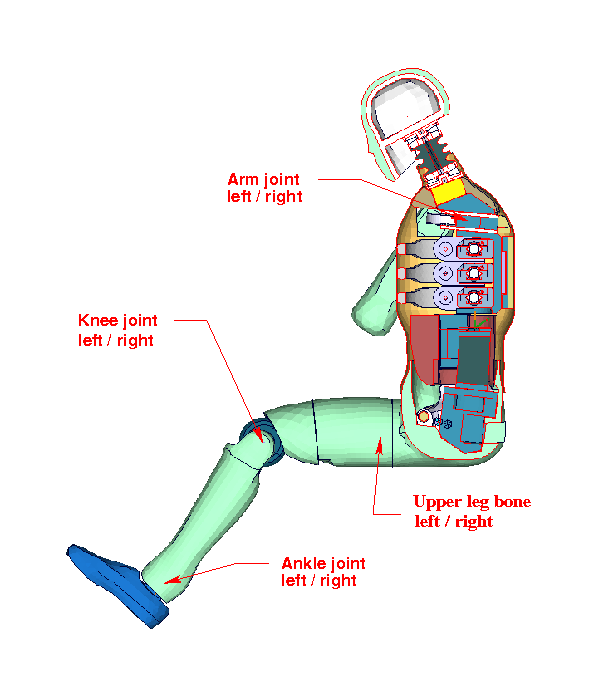
Cut through model with joints
The ES-2 model is delivered with a tree file for the OASYS Primer pre-processor (may work also for ALTAIR Hypermesh and ANSA, not verified by DYNAmore). This allows the user to position the dummy and adjust the parts according to their degrees of freedom.
The figure above shows the connections of movable parts via tree file. The accompanying local coordinate systems are shown in the section 'Local Coordinate Systems'. All revolute joints are visualized by beams.
Two coordinate systems are modeled at the H-point. These coordinate systems are connected to each other by a spherical joint. One coordinate system is connected to global directions which means only translations are possible, rotations are disabled. The other one is connected to the dummy and hence the pelvis angle of the ES-2 during the positioning simulation can be measured quite easily . These coordinate systems are also used to determine the initial pelvis angle with OASYS-Primer.
Movable parts and revolute joints are:
-
Foot, left and right about their ankle joints
(stop angle: -30.0 and 30.0 degrees)
-
Lower leg, left and right about their knee joints
(stop angle: -7.0 and 90.0 degrees)
-
Upper leg bone, left and right about x-axis
(stop angle: -40.0 and 40.0 degrees)
-
Upper leg bone, left and right about hip joints in y-,z-axis
(stop angle y-axis: -5.0 and 5.0 degrees)
(stop angle z-axis: -1.0E.4 and 5.0 degrees)
-
Right arm about its joint
(no stop angle)
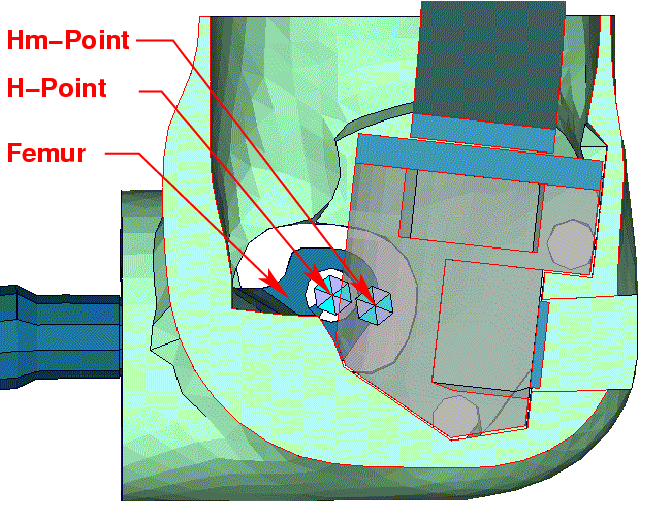
The figure shows the location of the H-Point and Hm-Point. More details are given in the "User Manual ES-2; 2002, FTSS Inc."
Following nodes are used:
- The H-point is located at the node 10100.
- The Hm-Point, determined by the HIII Manikin, is located at node 10000
| x-coordinate | y-coordinate | z-coordinate | |
| H-Point | -21.0 | 0.0 | 5.0 |
| Hm-Point | 0.0 | 0.0 |
0.0 |
In the H-Point of the dummy model two coordinate systems are modeled. These coordinate systems are connected to each other by a spherical joint. One coordinate system is connected to global directions, e.g. only translations are possible, rotations are disabled. The other one is connected to the dummy, so it is possible to measure quickly and easily the pelvis angle of the ES-2 during the positioning simulation. These coordinate systems are also used to determine the initial pelvis angle with Primer.
Positioning
Due to the modeling of the dummy jacket with solids elements, in order to avoid penetrations, the rotation of the arm has to be done by a pre-simulation. Also, if the upper legs are rotated at the hip joints, initial penetrations could occur. For this reason, it is recommended to position the upper legs by a pre-simulation.
DYNAmore developed a new positioning script for the pre-simulation of the ES2(re) which is very easy to use. There are only a few steps necessary to achieve a correctly positioned dummy model. In order to run the pre-simulation, the positioning script <psg_vx.x_DYNAMORE_Dummys> is delivered together with the dummy model.
The first step is the positioning of the ES-2/re model by using a preprocessor of your choice. Set the desired h-point and pelvis angle for the dummy and write out the model as the initial position model. Include your license file into the new model.
In the second step set the desired angles for legs, arms, etc. Don’t worry about the penetrations and highly distorted elements. Save this positioned ES-2/re model as the target position model. Include your license file into the new model.
In the next step, use the delivered positioning script to generate a pre-simulation input for LS-DYNA. The script needs both the initial and the target position of the dummy.
Run:
psg_vx.x_DYNAMORE_Dummys -d dummy_pos_origin.key -t dummy_pos_target.key
The generated file of the script is ready to use as an input for LS-DYNA. After the pre-simulation the deformed nodes can be extracted by any post-processor and then replaced in the original dummy file to receive the pre-positioned deformed dummy in the desired position without penetrations. DYNAmore is offering the plot2coor tool to easily replace old nodes with new nodes out of a d3plot.
